Key takeaways:
- Abstraction in photography transforms ordinary images by focusing on emotions and subjective interpretations rather than clear subjects.
- Editing tools like Adobe Lightroom, Photoshop, and mobile apps allow for experimentation with color, texture, and mood to enhance abstract qualities.
- Techniques such as selective focus, color isolation, and layering textures add depth and complexity, enabling richer storytelling in images.
- Personal editing processes involve careful selection, cropping, and the use of filters to evoke specific emotions and enhance visual narratives.
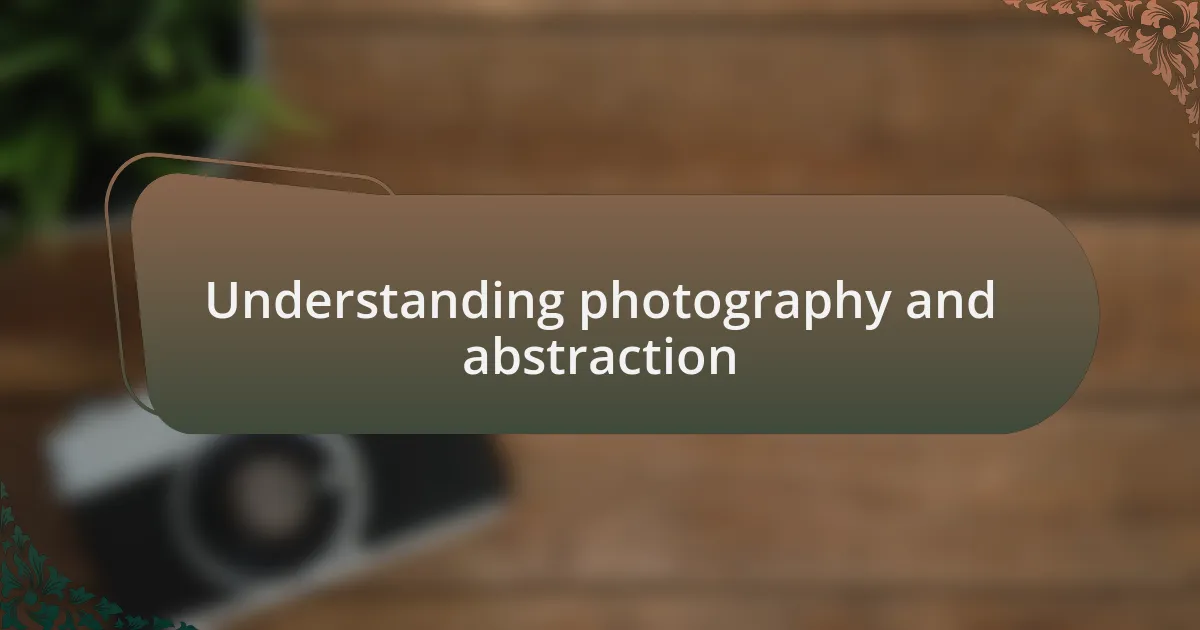
Understanding photography and abstraction
Photography, at its core, captures reality, but abstraction allows us to transcend that reality. I remember the first time I viewed an abstract photograph; it felt like I was experiencing an entirely new perspective on familiar subjects. Have you ever looked at an image and realized it elicits emotions beyond its literal interpretation? That’s the magic of abstraction in photography.
When I think of abstraction in photography, I often recall a series of images I once took of simple objects. By focusing on textures and patterns rather than the objects themselves, I found that my work resonated with viewers on a deeper emotional level. It made me ponder, can a photograph evoke feelings without presenting a clear subject? Absolutely. The beauty of abstraction lies in its ability to evoke subjective interpretations.
Exploring abstraction also encourages experimentation. I started playing with angles, lighting, and shadows, which opened up a world of creative possibilities. Each shot became less about depicting reality and more about expressing an emotion or concept. Isn’t it fascinating how the simplest adjustments can shift our understanding of an image entirely? In this way, abstraction becomes a powerful tool for photographers seeking to convey a story beyond the visuals themselves.
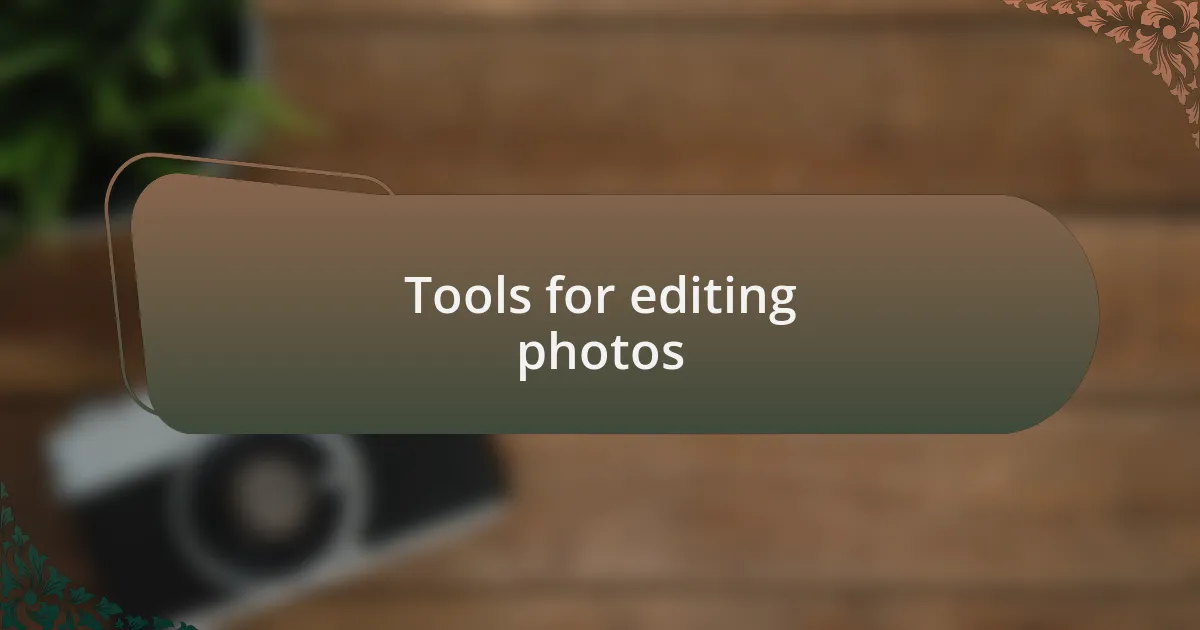
Tools for editing photos
Editing photos is an essential part of enhancing abstraction. I often find myself reaching for tools like Adobe Lightroom and Photoshop. These programs provide a playground where I can manipulate color, contrast, and texture, which are all vital in transforming a straightforward image into something more abstract and evocative. Have you tried adjusting the highlights or shadows in your photos? Small tweaks can radically alter the mood of an image.
One tool I particularly enjoy is the use of presets and filters. They can give a distinctive look to my work with just a few clicks. For instance, I once used a soft-focus filter on an image of a busy urban street, which turned the chaos into a dreamy, ethereal setting. Can you imagine how that single change shifted viewers’ perceptions of an otherwise mundane moment? It can be thrilling to witness the power of such tools; they help create a narrative that invites the audience to engage deeply with the image.
Experimentation is key with editing tools, and I can’t emphasize that enough. Beyond Lightroom and Photoshop, I’ve explored mobile apps like Snapseed. The ability to edit right on my phone has freed me to capture and refine moments of inspiration wherever I go. When was the last time you edited a photo on the spot? Those little edits can turn an ordinary snapshot into an extraordinary representation of your artistic vision.
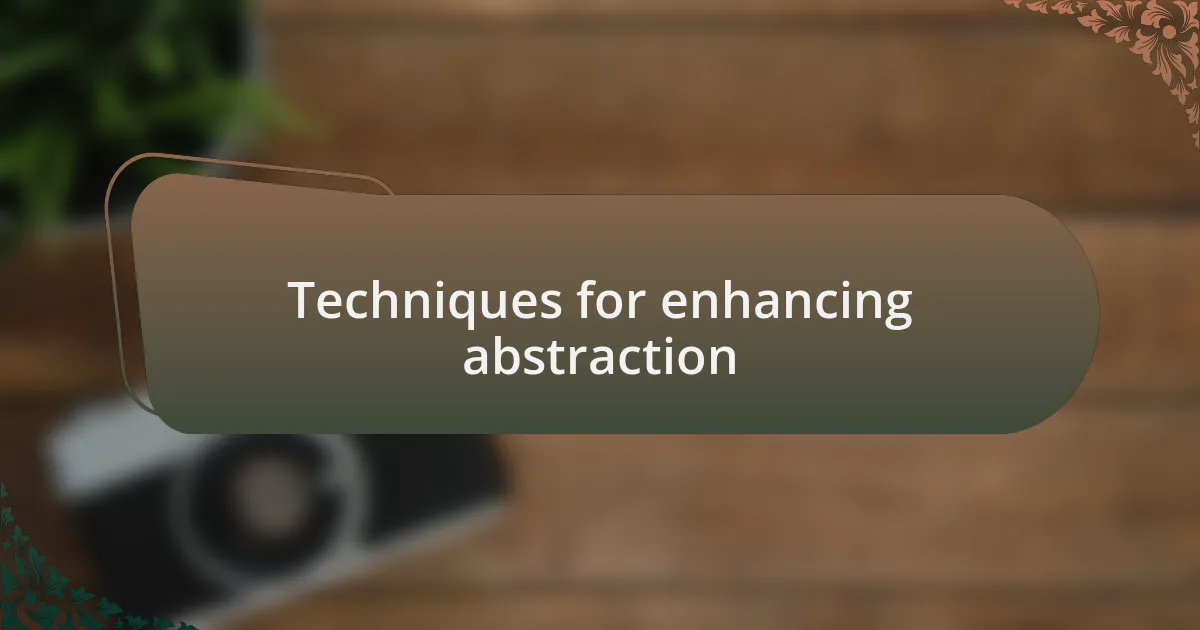
Techniques for enhancing abstraction
Techniques play a pivotal role in enhancing abstraction in photography. One method I often utilize is the selective focus technique, where I deliberately blur certain elements of the image while keeping the main subject sharp. I remember capturing an intimate portrait where I intentionally softened the background. This not only drew attention to the subject’s expression but also introduced an air of mystery, inviting viewers to ponder the story behind the image. Have you ever considered how focusing on one part of a scene can completely change its narrative?
Another intriguing technique is color isolation, which highlights a particular color while desaturating the rest of the image. I experimented with this concept during a nature shoot, selectively enhancing the vibrant green of a leaf against a muted background. The result evoked a sense of vitality amidst stillness. This contrast can create an emotional response—can you feel the energy of that single color surging through the frame? It’s fascinating how such a minor adjustment can evoke a powerful connection with the viewer.
Lastly, layering textures is a technique I find incredibly effective for adding depth and complexity to my images. I once overlaid a subtle grainy texture onto an urban landscape shot, which transformed a crisp, modern setting into something more tactile and rich with history. This technique can be particularly compelling—don’t you think it adds a dimension of storytelling that pure clarity sometimes lacks? By incorporating these diverse techniques, I continually strive to enhance abstraction, creating images that speak on multiple levels.
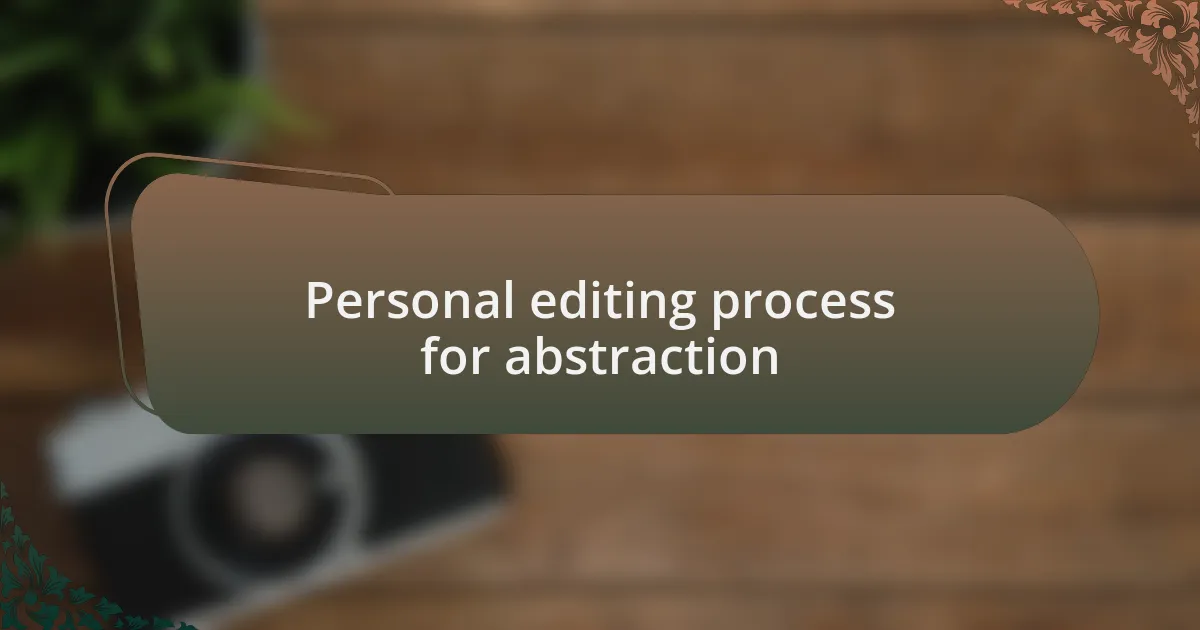
Personal editing process for abstraction
My personal editing process for abstraction begins with a careful selection of elements that contribute to the feeling I want to convey. For instance, during one of my recent sunset shoots, I decided to emphasize the silhouettes of trees against a vibrant sky. By adjusting the exposure and contrast, I created this almost dreamlike quality that transported viewers to that serene moment. Have you ever noticed how the right adjustments can evoke nostalgia or serenity in a single frame?
I also embrace the power of cropping as a means to focus on abstraction. In a series of street photographs, I cropped tightly around subjects, removing distracting backgrounds. This minimalist approach allowed emotions to shine through—like the joy of a child playing with shadows or the contemplative expression of a passerby. Isn’t it interesting how eliminating excess can actually bring out the richness of a moment?
Additionally, I often experiment with digital filters to enhance the mood of my images. One time, I selected a soft, vintage filter for a photo of a bustling market. The result was a warm, inviting atmosphere that felt like stepping back in time. I think it’s fascinating how a simple filter can redefine the viewer’s experience. How do you decide which filter best represents the emotion of your own photographs?
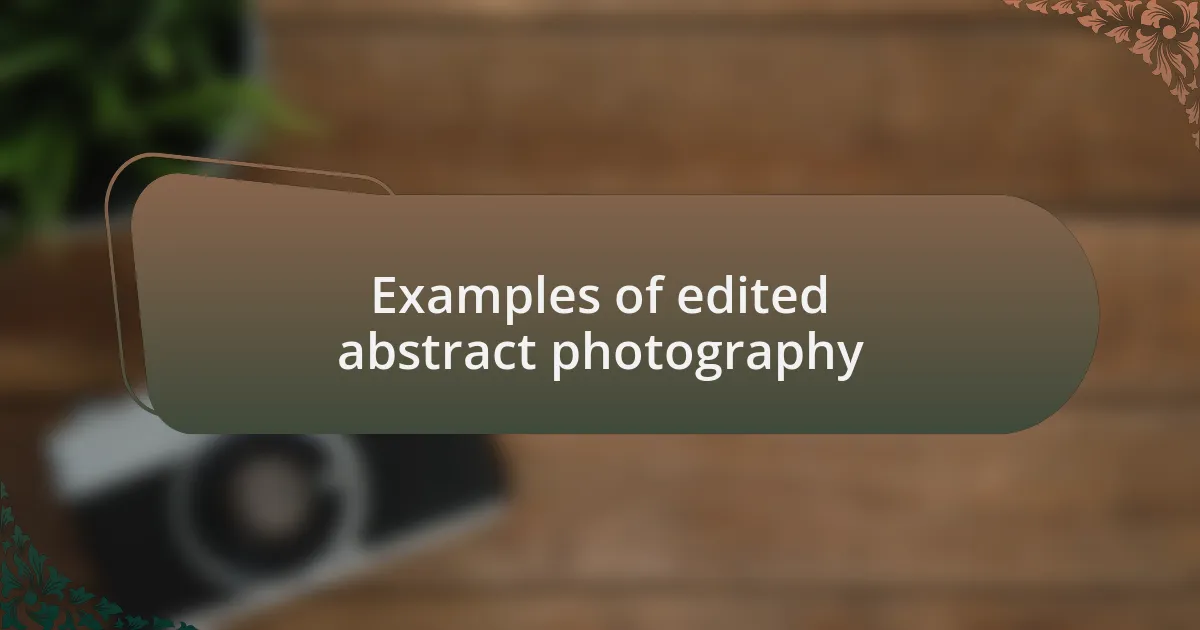
Examples of edited abstract photography
When I think about edited abstract photography, one striking example comes to mind: a close-up of water droplets on a leaf. I played around with saturation and clarity to emphasize the interplay of light and shape. By blurring the edges slightly, I transformed a simple, everyday object into a mesmerizing abstract that invites viewers to explore its textures. Have you ever looked at something familiar and seen it in an entirely different light through editing?
Another instance was when I captured the movement of dancers during a local performance. I manipulated the motion blur to create a sense of energy and rhythm that a still image alone wouldn’t convey. The vibrant colors of their costumes became streaks of color that sparked joy and excitement. Isn’t it amazing how editing can translate movement and emotion into a visual language?
In one of my recent projects, I experimented with double exposure by merging a landscape photo with an urban scene. The final image showcased the harmony between nature and city life, almost like a dream between two worlds. I adjusted the opacity to let layers merge seamlessly, which evokes a feeling of coexistence. How do you feel when different elements come together to create something unexpected in your own work?